Top Common Mistakes in Using WooCommerce

WooCommerce is so easy to install and set up that anyone with enough guts would be able to start an ecommerce business with it. This simple plugin can be installed and activated in any WordPress website, turning it from a basic blog into an online store almost instantly.
However, as simple and powerful as it is, WooCommerce is still a tool that takes a good bit of know-how in order to get up and running properly. It’s not a one-size-fits-all solution that can instantly turn you rich and successful overnight. As good as it is, the online entrepreneur using it must possess both knowledge and work ethic in order to manage a WooCommerce store.
Let’s take a look at a number of common mistakes that online business owners tend to make with WooCommerce and how to avoid making them while running your own ecommerce business.
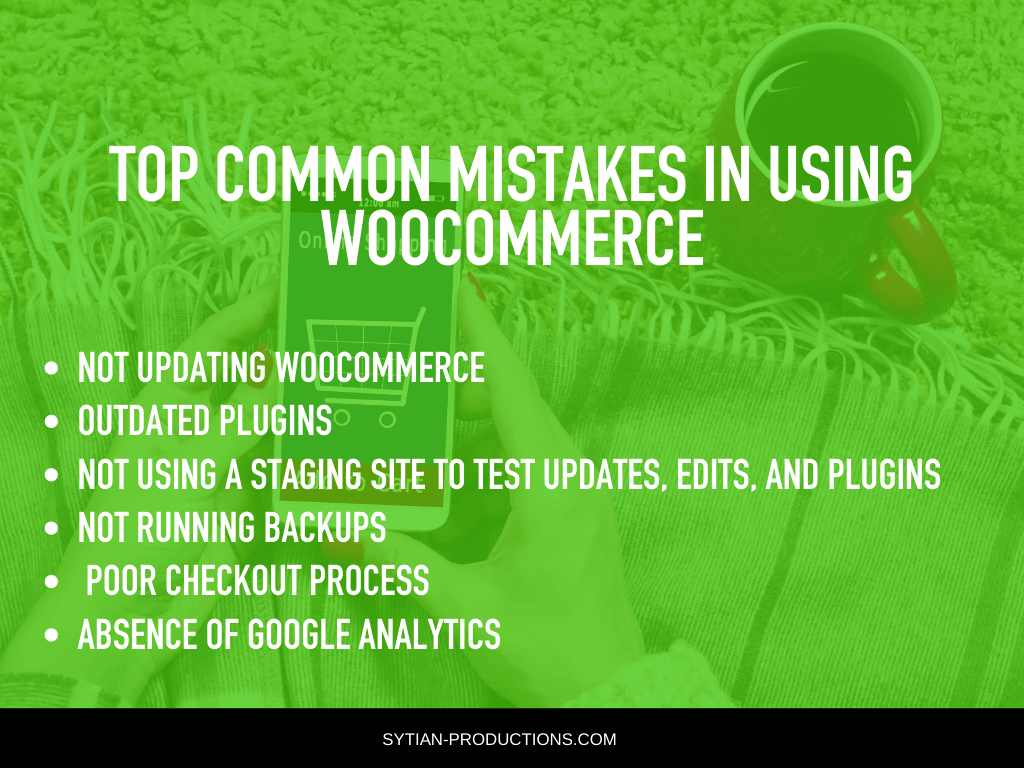
1. Not Updating WooCommerce
Updates can become pesky for some as they have to be done quite often. While WordPress does make the process fairly simple and painless, there may be users out there who get annoyed at the frequent notifications from those updates. WooCommerce has a very active release cycle that sees updates often, so you can expect them to pop up a whole lot.
There may be some legitimate reasons to run an old version of WooCommerce, like wanting to keep using a third party plugin or theme that may not be compatible with a newer version. However, that does leave your website vulnerable to potential security vulnerabilities.
The same thing goes with not updating WordPress, which can also leave holes in your security. Even more people tend to not update WordPress as the developers tend to add new features or change current ones that throw users in for a loop. But inconveniences are nothing compared to having your website and customer data compromised by a hacking attack.
2. Outdated Plugins
Just as bad as not updating WooCommerce is not updating the rest of your plugins. Over time, you get used to the set of plugins that powers the many features on your website. You may also find out that some of them get wonky when you update them, so you refrain from doing so.
The problem with that is how outdated plugins, just like an outdated version of WordPress or WooCommerce itself, can expose vulnerabilities in your website that may later be exploited. Whenever possible, update your plugins to make sure everything is in tip-top shape with no security holes to leave your site vulnerable.
3. Not Using a Staging Site to Test Updates, Edits, and Plugins
This is likely why site owners don’t like updating WooCommerce so much. If an update happens to change a commonly used feature drastically, it might throw your site off and take you down for a good while until you attend to it.
That’s the reason why using a staging site is important. Whether it’s major updates, big edits of the theme, or other drastic changes, you may want to try them in a staging site first before you implement those changes in the actual website. That’s to make sure that you won’t mess things up for real.
Nowadays, most people use a local version of the website as their staging site, hosted in a web development environment like WampServer or XAMPP. Don’t take shortcuts and try it out on the staging site first. In the long run, it will save you so much time you could’ve spent making up for mistakes instead.
4. Not Running Backups
Out of all the mistakes on this list, this one is more like a cardinal sin. If you don’t ever regularly run backups, that’s absolutely unforgivable, especially in ecommerce. You never know what can happen next, and the potential of a catastrophic failure or security breach on an online store is pretty high.
You can never think to yourself that your site will be the exception because it certainly isn’t. If major company websites can suffer hacking attacks and data wipes on a regular basis, what more is your online store. That’s why you should have regular backups with software like VaultPress. While it may cost a bit of money every month, the peace of mind it affords you is worth the extra expense.
5. Absence of Google Analytics
No matter what you sell or what kind of business you have with your WooCommerce site, you should always track and analyze your performance, especially in relation to Google rankings. If you don’t have your site on Google Analytics, you’re doing something wrong.
Every time someone visits your site, Google Analytics can track where they go, how long they stay, and how much time they take in each part of your website. That customer behavior can then be analyzed, which then gives you information on how you can improve your website.
Therefore, you should at least install a WooCommerce Google Analytics plugin in order to track all this stuff and more. Once you have it integrated into your website, you effectively get a bird’s eye view of everything that goes on in there.
6. Poor Checkout Process
This is something that certainly needs no other explanation. Having a shopping cart and checkout is not enough. You also have to make sure that the process is smooth in order to encourage customers to finish their purchases. But if there’s a snag right at the end, it may discourage them from going through with their purchases.
It’s also bad if it’s visually unappealing. People are going to spend their money, so you want to make sure it doesn’t look drab at the part where they actually pay money to you. Make sure that the payment process is smooth so that it doesn’t turn people away at the last second.
Conclusion
WooCommerce is a great platform for online stores, but only if used properly. If you don’t pay close attention, you may actually be making a mistake that will cost you sales or more. Now that you know most of the common mistakes people tend to make with WooCommerce, you should be able to strategize around them and avoid making those mistakes as well.