Top 5 Common Mistakes with WordPress
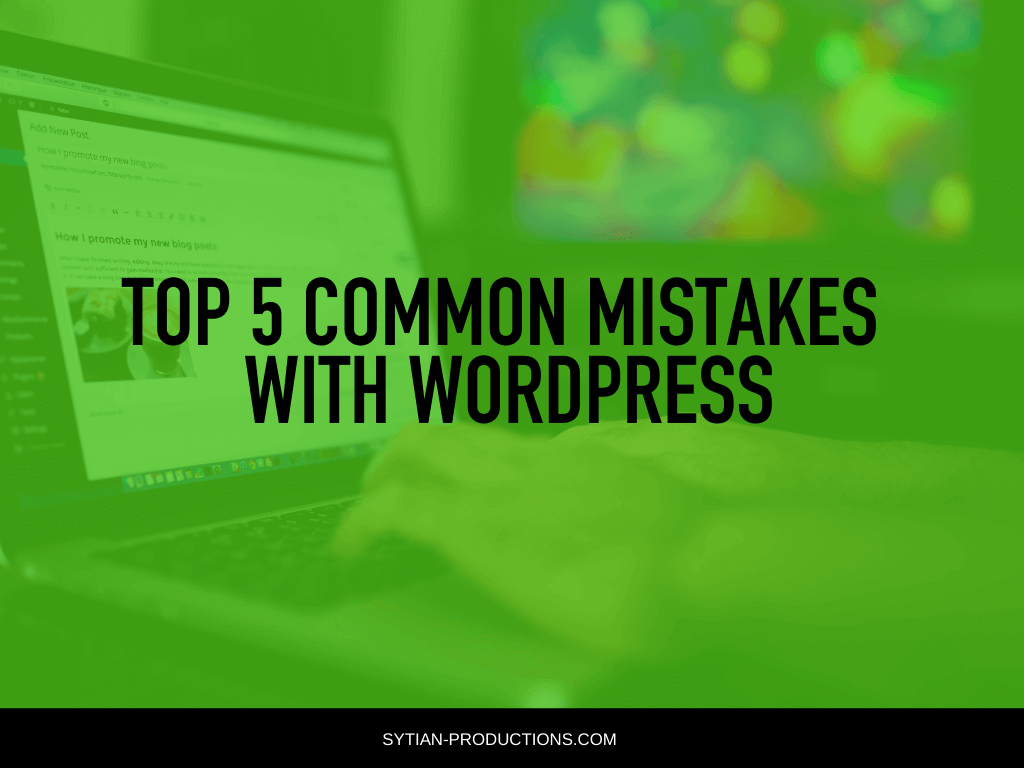
WordPress is one of the most popular content management systems in the world. According to Kinsta, more than a third of all websites are powered by WordPress, and it controls more than 60% of the glocal CMS market share. Therefore, it’s natural that the knowledge in using WordPress and being successful with it has been honed into a science.
However, that doesn’t prevent some people from still making mistakes using WordPress. It can happen to anyone, especially beginners who are just starting to dip their toes into developing and managing their own websites. Let’s take a look at the most common WordPress mistakes.
Choosing The Wrong Platform
A big mistake you can make at the very start is not choosing the right type of WordPress for your specific needs. There are two of them, so you have to find the one that fits your website best. WordPress.com is the blog hosting service, while WordPress.org has the self-hosted WordPress CMS platform.
If all you want is a WordPress blog, then just make a free WordPress.com account and start blogging away. If you’re looking to make your own self-hosted website from scratch, then you go to WordPress.org, download the CMS, and install it on your website.
Spending Too Much
To create a separate WordPress website, you need a domain name and WordPress hosting. That means you’ll have to find a domain registrar and hosting service that both offers quality and fits your budget.
The problem is that most of these companies tend to upsell other services, bundling one thing with many others that you may not need. It can get really confusing for beginners, and even veterans who only want to have a self-hosted website.
Those add-ons may include privacy protection, extra email accounts, other security services, and so on. If you’re just looking to have a website for your small business, most of those things aren’t necessary. Besides, you can always get them later on when you actually need them.
The last thing you want is to spend hundreds of dollars in domain and hosting for a website that doesn’t get enough views to justify the cost. It’s much better to start small and work your way up instead of splurging in the hopes of making it big later on.
As your business grows, you can move your website to dedicated hosting or a virtual private server to accommodate more traffic. It’s always better to scale up as you go. If you have a roadmap for scaling up as your business grows, even better.
Not Having Automated Backups
Billions of dollars worth of damage is caused by data loss each year. It’s a constant hazard for websites, which are prone to accidents, hacking, theft, and other disasters. Your best defense against data loss is automated backups. You’re just asking for it if you don’t have them on.
Countless people have lost their entire websites due to this lack of diligence. Learn from their mistakes and turn on automated backups by installing a backup plugin, like UpdraftPlus, VaultPress by Jetpack, BackupBuddy, or so on. But that’s not the only thing you should do.
Another mistake people make is not storing their backups in a remote location. While there are those who are diligent enough to have regular backups of their WordPress websites, many of them tend to store the backups on their web hosting server since that’s more convenient.
The problem with that is since making backups is about not losing your entire website when the server gets compromised in some way, then storing the backups in the same place as the website is not smart. Backup plugins have a feature that lets it upload backups to cloud storage like Google Drive or Dropbox.
You can also have them on your device as well since having multiple backups is always a good idea. Follow the 3-2-1 rule of backups—at least 3 backups in at least 2 different storage formats with at least 1 backup off-site.
Choosing the Wrong WordPress Theme
This is the biggest challenge for most beginners who start using WordPress for their website. Having a good design that they like and makes the website as functional as possible for its purpose can be a tall order.
Choosing the wrong theme gives your audience the wrong impressions about your website and your brand. It may also load really slow and not be that functional. The text may not be that easy to read, and the colors may clash too much.
There are thousands of WordPress themes out there, and it may take you a few hours to pick out the one you really want. To simplify that process, just choose between the following options—light or dark, color scheme, number of columns.
Of course, when all else fails, you might as well make your own. It’s actually not that hard, as long as you know how to do web design with HTML, CSS, and some PHP, and understand how WordPress themes work.
Not Setting Up Google Analytics
You should have your analytics tracked to know how your website is performing. Google Analytics is still the best way to do this, and you can easily set it up for your WordPress website with a plugin like MonsterInsights.
Not setting up Google Analytics won’t outright kill your website, but you also won’t get to know which of your posts and pages are performing best, as well as the keywords and other factors that bring in the traffic.
Not having that information means you’re blindly going about with your website. If your website really is popular, maybe that won’t be a problem, but that also means you don’t get to know what you can exactly take advantage of.
Conclusion
WordPress is a solid CMS platform for all kinds of websites. But that amount of versatility can also lead to a lot of confusion and mistakes, which does tend to happen regularly. Learning about the common mistakes people tend to make on WordPress can help you avoid making them yourself and understanding a bit more of how to properly use WordPress as the foundation for your website.