The Do’s and Don’ts of Creating a Website Using WordPress
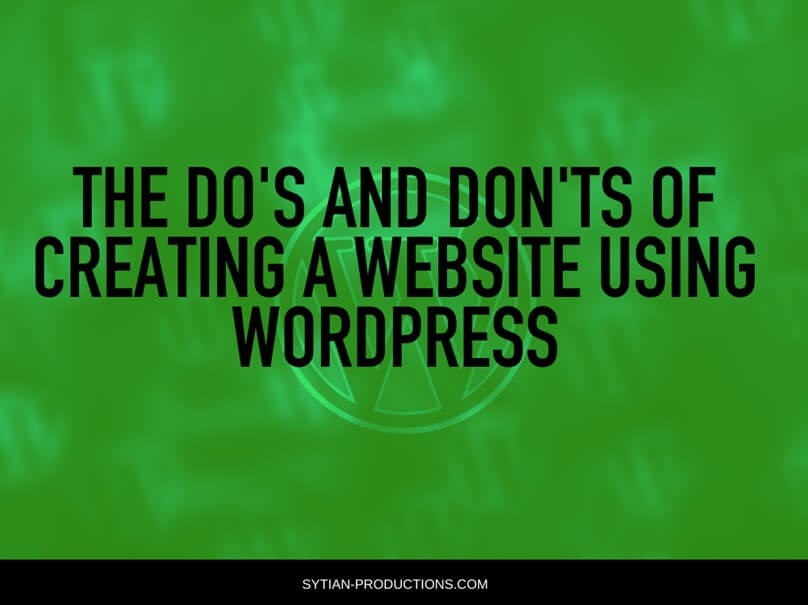
WordPress is considered one of the best Content Management Systems (CMS) available to date. According to a report from TechJury, there are about 75 million websites using WordPress in 2021. Impressive, isn’t it?

An excellent website design is an effective factor in convincing your visitors to perform the desired action to help you achieve your business goals. However, thinking about creating your website may seem overwhelming. If you’re new to WordPress, knowing the do’s and don’ts could help a ton.
We’ve Gathered 5 Do’s and Don’ts for You to Follow
5 Do’s to Consider:
- Create a new database user for your WordPress database
WordPress requires a database to be established for you to save your posts and content. In addition, the said database can only be accessed using a username and password. So, if you use the database user for other purposes and there is a need for you to change the password, your WordPress website could crash. The rule is to not reuse an existing database user for your WordPress database and you should create a new one.
- Install Google Analytics
It would be a huge mistake not to keep track of your website’s performance. It is crucial to pay attention to data relating to who visits your website, their demographics, and what they do when they are browsing through your site. It is also essential to know whether they came back or not, all of these data can be gathered through Google Analytics.
Having these kinds of data and information can help you make the right decisions on what you should do with your website, like make improvements or changes
- Utilize Social Media for Promoting
Almost everyone doing business knows the value and importance of social media. These platforms are effective and useful in letting your target audience discover your website. These include Facebook, Instagram, and Twitter. If you’re also making videos, platforms like YouTube are useful too.
Creating social media accounts for your business to promote your products and services helps a ton.
- Have a Backup Plugin
Think about how frustrating it could be when you don’t have a backup plugin. If something uncertain happens and your website suddenly crashes, you will have nothing left, and everything could be gone with a blink of an eye. Therefore, it is crucial to be prepared for anything that might happen. Backing up your website is essential so you can have all your data saved.
- Get a Good WordPress Hosting
Yes, there are cheap website hosting services but most of the time, they fail to match your website requirements. This could result in a slow loading website or downtime. It is important to keep these factors in mind, server uptime, bandwidth, customer support, money-back guarantee, and disk storage.
Now, let’s talk about the don’ts:
- Never Choose a Bad Hosting
Just like we’ve mentioned above about getting a good hosting, a bad one is pretty much the cheap ones offered by some providers. However, not all cheap hostings are bad, but the truth that you shouldn’t get a hosting service from companies that don’t specialize in such.
- Ignoring Your Website Security is a Definite No
Websites are most commonly exposed to hackers and malicious attacks on sites are increasing each day. Hackers can break into any website in many different ways and this could seriously have a huge impact on your website. Your data could be stolen and hackers can take control of your website too.
If you won’t take proper measures in keeping your website secure, your website would be in a vulnerable state. The measures you can do are regularly updating your WordPress, creating a strong password, and installing security plugins.
- Use Copyrighted Materials
This goes beyond using copyrighted content, you shouldn’t use photos or videos too. If you don’t have permission to use such material, never put it on your website. You may also want to reach out to the creator or author of the material and discuss your intentions. Disregarding this crucial factor could bring you and our company trouble which can lead to lawsuits.
- Creating Content from Text Editing Software
Doing so is never a wise idea. Directly pasting your text content from an editing software may affect your content visually and it would be time-consuming to go back and make edits. You could also utilize your WordPress draft section to check your content before publishing.
It is also advisable to double-check and proofread your content directly on your WordPress content editor. That way, you won’t miss out on any grammar errors and handing out wrong information to your website visitors.
- Don’t Set It and Forget It
WordPress is rather simple to use and there can be a tendency to think that once you’ve set up everything and launched your website, you’re all good to go. While this can be true on some points, you shouldn’t also forget that WordPress is continuously innovating and you should be prepared to innovate alongside it.
Never hesitate to add new features that could benefit your website and do some upgrades and changes as needed. Your website is a serious commitment to yourself, your staff, and your business. You should always keep in mind that having one comes with a responsibility and to continuously learn about the new trends.
Conclusion
These do’s and don’ts are designed to help you in creating and setting up your WordPress website. These items provide you with ideas and tips to avoid digital roadblocks that can leave you lost and confused. Creating your website should be a fun and wonderful experience, something that you’ll gain knowledge from.
However, you don’t have to go through creating your WordPress website alone. Especially when you’re not the technical type of person. We can ensure to deliver you excellent website development services.