UI vs UX: Where Should You Put Your Focus On?
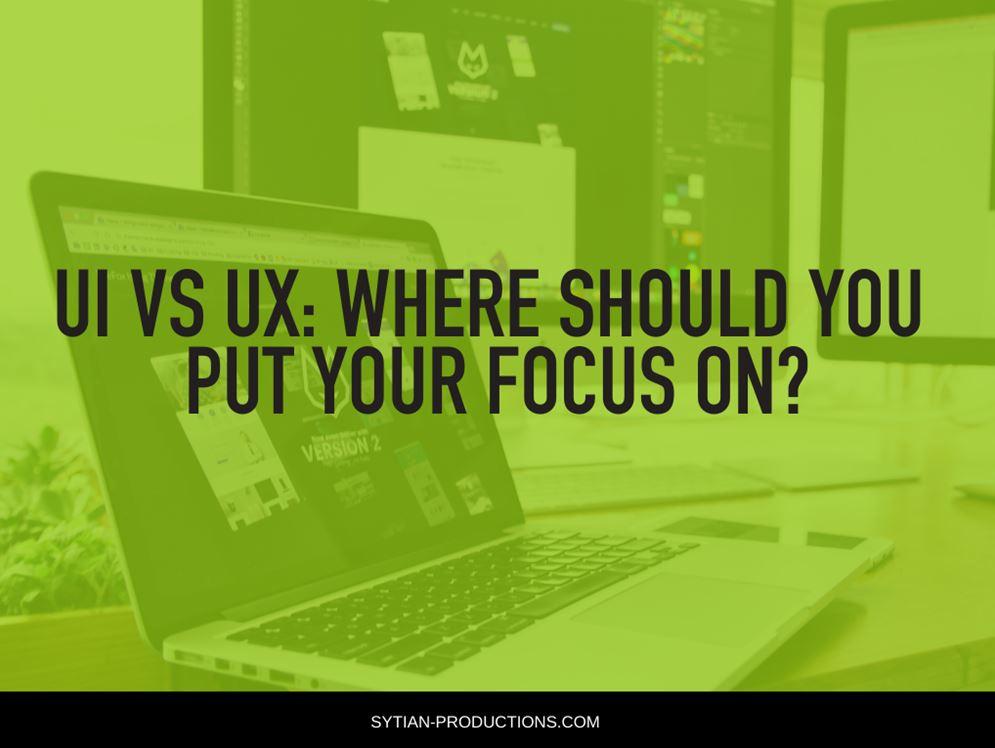
When it comes to designing and building digital products, there are many different factors and considerations to keep in mind. One of the most important is whether to focus on user experience (UX) or user interface (UI). Both play an important role in creating a successful product, but it can be difficult to know which should take priority for your particular project or situation.
In this article, we’ll explore the key differences between UI and UX, as well as some tips on how to make sure you’re prioritizing the right one for your needs.
What is User Experience?
User experience, or UX for short, refers to the overall experience that a user has when using a product or service. This includes things like ease of use, the quality of interactions with the product or service, and even the intuitiveness of the design itself.
Why is User Experience Important?
In today’s digital world, UX is more important than ever, as users expect a seamless, enjoyable experience when using online products and services. A poor UX can lead to frustration and even abandonment of a product, while a great UX can result in customers becoming lifelong fans.
What is User Interface?
User interface, or UI, refers to the specific elements of a product or service that users interact with. This can include things like buttons, menus, icons, and other visual elements. A well-designed UI is crucial for creating a smooth, intuitive user experience.
Why is User Interface Important?
Just like UX, UI is essential for creating a positive user experience. A well-designed UI helps to make interactions with the product or service quick and easy, leading to greater engagement and satisfaction from users.
What are the Key Differences Between UI and UX?
There are a number of key differences between user experience (UX) and user interface (UI), including:
- UX focuses on the overall experience that users have when interacting with a product or service, while UI is focused on the specific visual elements and interactions that make up that experience.
- UX takes into account things like ease of use and the quality of interactions, while UI is primarily concerned with the visual design of the product or service.
- UX can be thought of as a more strategic discipline, while UI is more tactical.
- UX is focused on creating a positive experience for users, while UI is focused on creating an intuitive interface.
- UX is about the design of a product or service as a whole, while UI focuses on the individual elements that make up that design.
So which should you focus on when designing and building your digital products – user experience (UX) or user interface (UI)? Ultimately, it depends on your specific needs and goals. However, in general, it’s important to keep in mind that both UI and UX are essential for creating a successful product.
If you’re not sure where to start, our best advice is to focus on creating a great user experience first and foremost. Once you have a strong foundation in place, you can then begin to add the visual elements that will make up your user interface. With this approach, you can be sure that your focus is always on creating a great overall experience for users – and this will help to set your product or service up for long-term success.
How do UI and UX Work Together?
While they are distinct concepts, UI and UX tend to be closely linked in practice. The UI is usually designed after the UX in order to create a cohesive and effective user experience. Additionally, great UX design can often lead to an intuitive UI design, as well as higher engagement and satisfaction from users.
As you work on your digital product or service, it’s important to keep both UI and UX front of mind – and to work closely with your team or developers to ensure that both elements are considered as you move forward. Through careful planning and attention to detail, you can create a product or service that truly stands out from the crowd in terms of user experience and interface design.
How to Improve Website’s UI and UX
- Keep it simple:
The first step to creating a great UI is to keep things simple. Users should be able to understand what they need to do in order to interact with your product or service, without being overwhelmed by too many options or complex visual elements.
- Make it visually appealing:
Another important aspect of UI design is making sure that your product or service is visually appealing. This means using colors, fonts, and other design styles in a way that is pleasing to the eye and easy to understand.
- Be consistent:
It’s also important to be consistent in your UI design. This means using similar colors, styles, and layouts throughout the product or service. This will help users to feel comfortable and familiar as they interact with your product, and will make it easier for them to navigate and use the features that you’ve created.
- Pay attention to details:
Finally, don’t forget to pay attention to the small details in your UI design. Things like button size and placement, spacing, and other micro-interactions can make a big difference in the overall user experience. By paying attention to these details, you can create a product or service that feels polished and professional – and that users will enjoy using.
- Make it responsive:
In today’s world, it’s important to make sure that your product or service is responsive – meaning that it works well on a variety of devices, including smartphones, tablets, and laptops. This is something that you’ll need to keep in mind as you’re designing your UI, and it’s important to test your product or service on different devices to make sure that it looks and works the way that you want.
If you’re struggling with deciding which to focus on for your digital product, it may be helpful to start by identifying what your primary goals and objectives are. From there, you can determine which aspects of your product or service will have the greatest impact on achieving those goals, and then make sure that these aspects are prioritized accordingly.
Ultimately, it’s about finding the right balance between UX and UI to create a successful product that meets the needs of your users.