The Advantages of Using WordPress for Your Website

WordPress is an open source Content Management System initially designed for bloggers online. Dating back in 2003, it started out as an online software that was specifically utilized by online bloggers. Over the years, though, WordPress has been gaining the masses over its wide selection of features and benefits that soon became widely accepted by the web design community because of its extensive tools that allowed for website development.
A Content Management System makes website development possible. It is a platform somewhat similar to Microsoft Word, wherein users can edit text, contents, and upload photos to alter their website appearance. WordPress is one of the most popular and widely used CMS today. Because of its easy to use interface, many users have shifted to WordPress to develop their website.
Founded by Matt Mullenweg and Mike Little, WordPress was born out of misfortune. Back in 2003, a blogging software named b2/cafelog was discontinued, thus there was a need for another blogging software, hence, WordPress was born. Year after year, WordPress continued to improve. In 2004, WordPress version 1.2 came out which included a Plugin Architecture feature. This allowed the community to build their own plugins that will benefit the rest of the users. As it continued to evolve, in 2005, WordPress came in with pages and comment moderation tools. This allowed users to add pages to their site from about us to services and products. WordPress has revolutionized the way online users interact with an open source CMS. Its mission is to ensure that source code and plugins from various contributors will continue to grow.
In 2010, WordPress co-founder Matt Mullenweg transferred the ownership of WordPress to WordPress Foundation. WordPress Foundation is a charitable organization on a mission to “democratize publishing through Open Source, GPL software.” Its core goal is to further and allow the WordPress to evolve and grow each passing year.”
As technology continues to evolve over time, users continue to face new challenges thrown by innovative technological advancements. The need for much bigger and much complex software and programs become inevitable to support the ever-growing needs of online users and publishers.
WordPress brings users and publishers ease and convenience to publish a site. While there are many other advantages of WordPress that will benefit not only users but also developers and programmers, here are some of the many advantages of WordPress you can use for your blog or company website:
-
WordPress is easy to use and flexible

Just like in Microsoft Word, WordPress is somewhat similar to its interface. You have the editor on top where you can choose which font size you want, you can change the color of your content, or your font style, and on top of it, you can insert any media type you need from videos to images. Its simple interface allows users and publishers to quickly publish any web page they want. It is easy to navigate as all the buttons you need are right in front of you properly labeled and all are easy to understand. At the beginning, most people might not be confident to use this interface as it might seem too hard to comprehend, but on the contrary, its interface is simple and easy to understand. All buttons are placed strategically where you can maximize its potential. Moreover, anyone can use its interface seamlessly as possible without having an in-depth knowledge of HTML coding; anyone can just as easily edit their website content and upload images or videos they need for the site.
Similar to Facebook, WordPress also has a feature that allows you to schedule your post. You can write a draft content first, then input the time and date you want to publish your post; WordPress will automatically publish your post on the said date. This is a very helpful tool, especially if you want to maximize your time, you don’t have to wait anymore, just schedule your important post for the week.
It’s also flexible as it allows you to publish a variety of any type of websites from dating site and blog site to product catalog and e-commerce sites. This feature is quite an advantage for business owners who have different types of businesses. Now that it evolved, WordPress is not just a blog site, but also a company website that allows many business owners to promote their companies. Its versatile features offer users different types of websites for different purposes. No need for comprehensive knowledge of web programming, just a simple basic knowledge of Microsoft Word and you are good to go.
-
WordPress offers an array of themes and plugins

Plugins are software components that have specific features that benefit an existing software. WordPress supports plugin tools, which enable users to customize the overall WordPress interface. While WordPress is equipped with tons of features and benefits, the need for complex functionalities are still relevant. With this, WordPress is compatible with different plugins that will add functionality to your existing site. Common WordPress plugins that are utilized by online users are the following:
-
Give

For non-profit organizations, funds are usually raised through donations. With Give plugin, non-profit organizations can allow their online visitors to donate money for a cause. With ease and convenience, people all over the world can donate to your movement.
-
WP Form
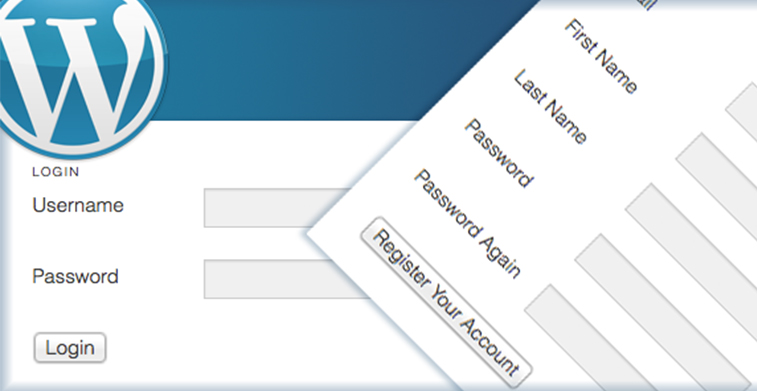
Any company website should have a functioning contact form to allow online visitors send their inquiries and concerns. Through this contact form, inquiry can be sent directly to the company, which allows them to reply instantly to their customers.

-
Testimonial Widgets
Company websites must display their customers’ testimonials to let online visitors know what other people are saying about them. A social proof is a good indication that a company can be trusted and is reliable. With a testimonial widget, companies can now highlight their credibility online.
-
Quick and Easy FAQ

Online visitors are armed with many questions that require immediate response. While they can just send an inquiry using your contact form, it’s best if they can view FAQs from your site. The quick and easy FAQ plugin allows for that. It’s easy to use with a simple list type. It’s displayed in toggle where you can hide or show the answer after the question.
-
Yoast SEO

SEO is an important part of a website. It determines your rank in search engines and will determine your success in the market, whether you are on page 1 or the last page of Google. Yoast SEO allows you to optimize each of your web pages to ensure that you fully realize their potential.
Google Analytics

To monitor how your website is doing you need an analytics that will show all statistics of your website. Google analytics allows you to monitor your stats so that you can determine which part of the site you are weak and which part you are strong. It also provides insights on how your online visitors reach your site and this will ultimately determine what strategies you can use to boost your online presence even more.
-
-
W3 Total Cache

Site speed is a vital part of your website success. Users will leave your site if it fails to load within 3 seconds time. W3 Total Cache helps optimize your website speed, which can also affect your SEO. Google favors sites with high speed as opposed to those with low speeds. Utilizing this plugin can help you increase your website performance.
-
WooCommerce

One of the most important WordPress plugins and most widely used, WooCommecrce is specifically utilized by product catalog websites and e-commerce sites. This plugin allows business owners to add products on their product lists and edit their information. It’s a very important feature that allows business owners to categorize their product lists.
While there are many other plugins to utilize, plugins listed above are some of the most common plugin users use today. Although not everyone can utilize these plugins, they can be very helpful in your website.
WordPress is also equipped with many themes. Website themes are web designs you can readily use for your website. No need to be a Photoshop expert, business owners can simply select from a wide ranging variety of WordPress themes. In addition, WordPress has many themes for many types of websites including a professional website, product catalog website, non-profit website, music website, blog, food website or even a political website or a portfolio website. With this wide array of themes and designs, users can just pick which design they like.
WordPress is search engine friendly

Search engines have standard rules and regulations in terms of website coding and semantic markup. Most will utilize black hat practices just to make their website appealing and increase their rank on search engines. But WordPress is search engine friendly, equipped with high quality codes that comply to the rules of search engine. With a WordPress SEO plugin, you can increase your site’s rank even higher.
WordPress is safe and secure

While all websites are vulnerable to risks and threats, WordPress is equipped with tons of plugins that can battle these threats. There are many tips to fully safeguard your website. Before installing any security plugins make sure to do the following to minimize risks:
- Update your WordPress site to its latest version
- Update your themes and plugins to the latest version.
- Delete all plugins and themes you are not using
Below are some of the most trusted WordPress plugins geared to battle hackers and safeguard your site:

-
WordPress Antivirus
It is easy to use, which can strengthen your website against malware, threats and, hackers. It allows automated daily scan to examine your system and check if there are inconsistencies in your site. When the plugin detected a suspicious malware on your site, it will automatically send you a notification. Some of its features include cleaning up your plugin after removal, daily scan with email notification, and language translation, plus a manual check up of your template files.
-
Exploit Scanner
This plugin scans files on your website from your posts and comments if there are anything suspicious. It also examines a list of plugins whether a malware has been injected through the system. While this plugin examines and scans your data, it is up to the user’s discretion to remove any malicious malware on the site.
-
Acunetix WP Security
Is a free plugin tool that allows for safe and secure WordPress installations, it safeguards your site for any vulnerabilities and suggests corrective measures on your Passwords, File permissions, Database security and WordPress admin protection/security.
-
Sucuri Security
Is another free security WordPress plugin that is available to all WordPress users. Its function is to strengthen your existing security posture with key features including, File Integrity Monitoring, Malware Scanning, Blacklist Monitoring, Security Hardening, and Post-Hack Security Actions.
WordPress Can Handle Different Media Types

WordPress supports a number of media type that can allow users to improve their website appearances. Simply click the button “Add Media” to insert any photo, video, audio, or document you want to put on your site.
Here are file formats that WordPress supports:
For Images, WordPress supports .jpg, .jpeg, .png, .gif,
For Documents, WordPress supports .pdf, .doc, .docx, .key, .ppt, .pptx, .pps, .odt, .xls, .xlsx, .zip,
For Audio, WordPress supports .mp3, .m4a, .ogg, .wav
For Video, WordPress supports .mp4, .m4v (MPEG-4), .mov (QuickTime), .wmv (Windows Media Video), .avi, .mpg, .ogv (Ogg), .3gp (3GPP) .3g2 (3GPP2)
WordPress has a supportive community

WordPress has a supportive community. Many users participate online to share their concerns and their suggestions for the betterment of WordPress. Because it is a community site, anyone who uses WordPress for their company website can ask help from other WordPress users. Its main goal is to continue to grow and evolve; with many participating users, any issue can be addressed with the help of others.
While there are many other types of free and open source CMS, WordPress continues to be the most used platform to this day. With its many functions, features, and benefits, business owners can utilize WordPress for their company websites to increase their online credibility.
What other functions and benefits can you list down on why WordPress is best for your company website? Comment your suggestions below!