Pros and Cons of Using Elementor
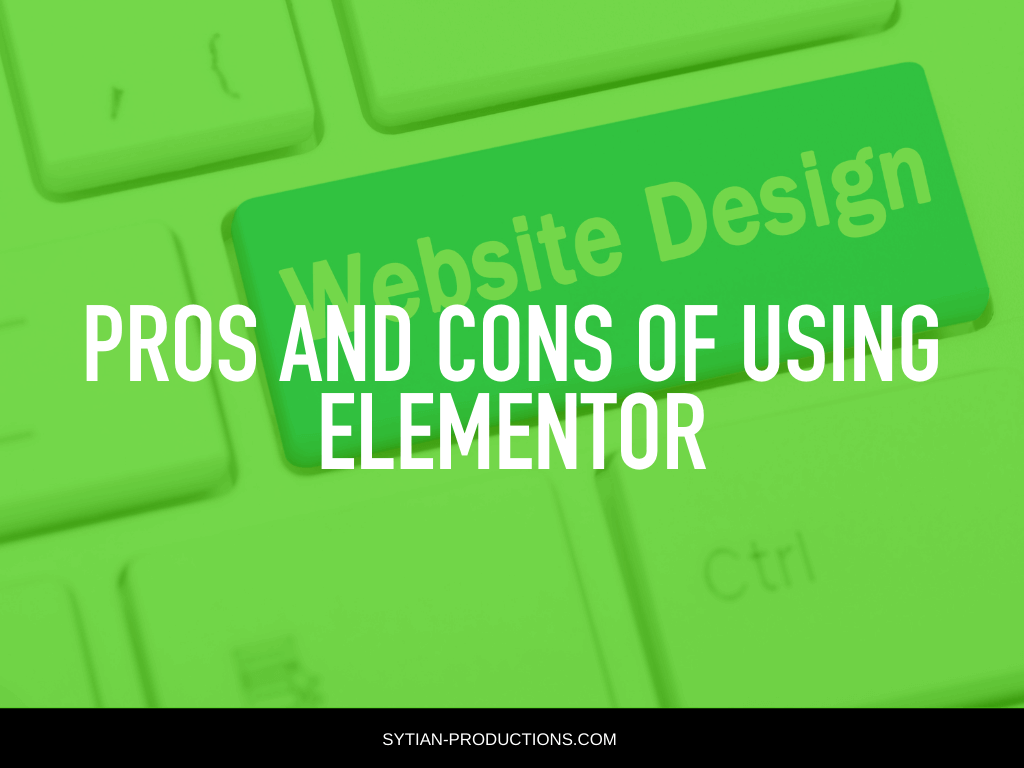
Are you interested in trying out Elementor to start creating your website or your team of developers is including Elementor on the list of tools they will be using? There are plenty of different website builders in the market that could help you build your own website and your team of developers might have other ideas to pitch. But if you are working on your own, then you should consider Elementor as we get to its advantages and disadvantages below.
First, let us talk about Elementor is. Elementor is a web builder that allows you to transform your website into whatever you want it to be. The best thing about this is you do not have to switch to another theme to get a completely different look and layout.
Elementor has been the popular choice for those who want an easy and convenient way to manage their web pages. It has a drag and drop editor that makes it easy to do editing and seeing the visuals as you edit it. If you do not know how to code or if you need some visualization on how your website would look, then Elementor could help you.
Elementor can help you create traditional websites, landing pages, promotional pages, and even individual pages of websites.
Elementor Pricing
Elementor provides a free version that comes with everything you need to create a simple website. You also get limited tools, forms, and a whole lot of editing options that make it easy to design any type of website.
The price is as follows:
$49 per year for 1 site
$99 per year for 3 sites
$199 per year for 25 sites
$499per year for 100 sites
$999 per year for 1000 sites
The great thing about this is you can save more if you think you would need to create more website.
Elementor Pro Benefits
If you are not yet sure if you want to purchase the Pro version then here are more things you can do with it.
Theme Builder
Having a theme builder can help you apply global design elements to make your entire website cohesive.
More Blog Options
Your blog options are limited with the free version, so with the Pro version, you can get a different format to see your blog posts.
Integration
Elementor Pro can provide you with seamless integration for different marketing services that could help your website look and function well.
Widgets
You can add different widgets to your website like popups or lightboxes, countdown timers, social media icons that help maximize the functionality of your website.
Elementor Advantages
User-friendly
Elementor provides a very easy way to move around editing your website. If you are not very good at website editing or you do not know how to code then having the Elementor editor could be very convenient.
Functionality
Functionality is something you would really appreciate with Elementor. You will not need plenty of plugins to provide the functionality to your website because Elementor provides you with all of the functions that you need. With Elementor you could also grow your emailing list by using lead pages. You can save money with all the plugins you do not have to buy or install.
You are saving money, energy, and resources by having an all-in-one solution to your website editing needs.
Customizing your Website
You can now customize every part of your website because Elementor allows you to move around every part of the page by just dragging and dropping. It can be ridiculous how easy it is to edit through the Elementor’s editor. You can customize how you want your website to look and control every element of it.
Price/ Value
As mentioned above there are different options on how you want to access the Elementor editor. You could either test it for free and continue down that trach as you edit your website. You could also move forward and purchase the Elementor Pro to remove any limitations you might have encountered with the free one.
Different Devices Optimization
Elementor can help you optimize your website for all types of devices. It can be frustrating to go back and forth with different devices just to view how your website would look on different platforms.
Different platforms would also need to have different versions of your website including alignment, order, sizing, typography, and more. Elementor can help you with all of that.
Elementor Disadvantages
Every tool can have some issue and that includes Elementor.
Site Speed
Elementor can slow down especially if you are loading too many images on the editor. Elementor has been compared to other block editors for being a slower bunch. But it really depends on your need. If you are looking for something faster rather than functionality then you can consider other website builders. But if you care for more functionality rather than speed, then Elementor is just right for you.
Updates
Elementor has been rolling big updates recently and updates can mean more things to get used to, and more headaches for glitches you do not expect. Elementor of course meant good by providing updates to improve their performance but that meant also growing with them as they try to find improvements on their program.
Conclusion
We hope you consider the pros and cons of using Elementor for your website because it could help you a great ton when building a new website. It will depend on your needs and your current capabilities whether you need a web builder program just like Elementor.
The best thing to do is to try the free version and work your way from there. You can test the functionality of Elementor and see if it is right up your alley, or if you would want to move forward with the Pro version where you could get more tools and features that would help you create a better website.
Remember all tools have their advantages and disadvantages that is why it is best to consider all options before choosing or purchasing a web development tool. Elementor has a great drag and drop editor that lets you take control of the visual aspect of your website but this might not be for everyone. If you are more of a coding expert then you may choose some other editor that would suit your needs.