How to Ensure Your Website’s Safety and Security

Are you sure that your website is safe from security breaches?
According to Symantec’s 2016 Internet Security Threat Report, 2015 has set the record with the most number of mega-breaches: nine in total. However, what makes this record worrisome is that aside from the 429 million reported exposed accounts due to various breaches, other companies did not reveal the full details of their breach.
Alarming as it may sound, it is possible that the figure can bump up to half a billion users exposed due to these security breaches.
In another report, Sophos has recorded around 30,000 infected websites that distribute malicious code to unaware users. This figure dates back to 2012; in today’s advanced technologies, this number has definitely multiplied.
Why is Website Security Important?
Website security isn’t just some fancy addition to your website. Security is about keeping your data safe from perpetrators that can use the sensitive data in your site to perform illegal transactions on the Web. On the other hand, do you think your simple, self-hosted blog wouldn’t be a target?
You’re wrong.
These are some of the common reasons why hackers infiltrate a website:
- To steal sensitive information from your website. Sensitive data such as personal information and credit card details can get stolen; hackers can use these to illegally purchase items and make transactions seem authorized because of the accuracy of the data they hold.User data privacy is a big issue, as trust is an important aspect on the Internet. People recognize trust signals nowadays, and Google’s Chrome browser has made it explicitly simple to determine whether a website is secure or not.
- To use your server for spam and illegal storage. Some hackers attack unassuming websites not to steal information, but to use the website’s hosting server to relay email spam or to use it for storing and serving illegal, pirated files. Once your website is affected by malware, major search engines such as Google won’t take it lightly. They serve warnings on the search engine results page, and even upon entry to your website, blocking any attempts to access your site. Not only does this drain your traffic, but it impedes conversions as well.
- To serve as a botnet. A botnet, commonly referred to as a zombie army, is a set of computers unknowingly used to forward transmissions to other users on the Internet. One recent example of this is Mirai botnet, the infamous culprit of October 21st’s Internet shutdown in the US due to DDoS attacks.
- To extort money. In 2016, ransomware has become the Internet’s prevailing concern in security. Ransomware simply locks your website’s files, rendering it inaccessible for use. Hackers will contact you to pay a fee in order to get your files back, or else those files will be completely inaccessible or worse, deleted. In March 2016, there were 56,000 ransomware infections alone.Healthcare and finance institutions on an unsecured server can be a major catastrophe, however, other industries are targeted as well: retail, energy, education, and even government websites.
Where to Start?
Where else to start but the basics? These are all common knowledge, but consider these tips as the first layer of defense to protect your website from unwanted visitors:
- Software updates. This one is quite obvious, but keeping your software up to date is the first step to ward off hackers. This should be implemented not only on your CMS but also on your server operating system. Hackers are quick to exploit outdated software because of its vulnerabilities. Software updates oftentimes contain security updates that can protect your website.
- Perform site backups often. Ransomware targets websites and locks the data in it. Backups are handy in these situations. With a backup, you can just revert to the previous state your website is in. Updating your software automatically can save you time, but in some incidences, it can take your website down unless you configure it through the backend.
- Regularly change passwords. Passwords should be updated regularly. Again, avoid generic password combinations and if possible, change usernames for logins, too. Passwords are easy to steal and hack. If you can turn on two-factor authentication for your security, do so.
- Limit access to your website. Multi-author sites are vulnerable to security threats as well. Limit the access to your website by assigning user roles with limited capabilities in your system.
- Form validation. This is critical as hackers can also infiltrate the site through forms via SQL injections, header injections, and cross-site scripting. Here’s a guide on form validation that will help you understand server-side validation, real-time, and more.
Advanced Website Security
After the basics, let’s strengthen your site further as we tackle the advanced techniques in keeping your website secured.
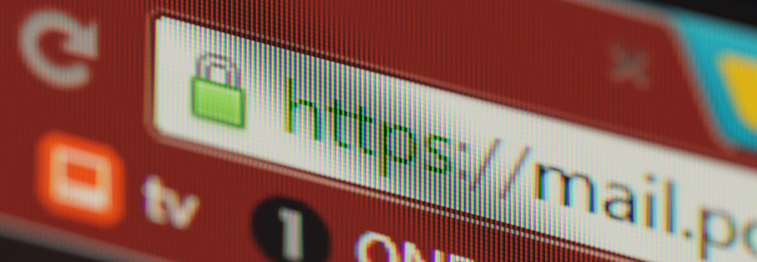
- Secure or Not Secure? A secure SSL connection protects your website against intrusion from hackers by encrypting important data from their computer to your server. There are different types of SSL that are appropriate for different situations. Websites that involve transactions and collection of sensitive data should install an SSL certificate. Simply buy a third-party SSL certificate from a trusted digital certificate authority, install it via your cPanel, and then activate.
- Enhance security through the .htacces. There are numerous ways on how to configure your site’s .htaccess. Through the .htaccess, you can block unauthorized access to it, restrict certain access from specific IPs or domains, and protect files from unauthorized access.
- Google Search Console. In 2016, Google Search Console has improved its Security Issues reports, now displaying warnings about malware, harmful downloads, deceptive pages, and uncommon downloads. In the Search Console, you can download sample URLs with harmful content.
Want to start checking your website? Here are some free website security checking tools you can use to quickly assess your website:
- SecurityHeaders.io. Check your website’s HTTP security headers through this tool. HTTP security headers can help in mitigating attacks and in incidences of security vulnerabilities. This checker includes what the missing headers are, along with additional information.
- Malware and Security Scanner – Sucuri. This tool will help you check for site malware infection, outdated software, site errors, and blacklist status across search engines.
- ScanMyServer. If you want a detailed, in-depth tool that can check your website for malware, XSS, and other server-level problems, Scan My Server is the tool for the job.
Conclusions
So there you have it! These are relatively simple steps you can take to dramatically increase the security of your website.
From basic to advanced practices, it is important that you check your website’s security regularly. You can’t just leave it as it is. Make it a point to run your website through our suggested scanners, and also check out any issues at the Search Console.
This guide is not a foolproof strategy, but it can protect your website from automated attacks. In return, it lessens your website’s risk of being hacked. Being aware of these issues and understanding them will provide you with valuable insight into how the underlying technology works and help to make you a better webmaster.